Start the licence server (Windows)
Before we can run our first compare or merge operation with the chosen software product we need start the Licence Server using the download licence file. Double click the lmtools icon on the desktop and follow the steps.
Select tab 'Config Services'
Select Licence Server file
C:\DeltaXML\deltaxml-license-server-win_x64-1_1\bin\lmgrd.exe
Select Licence Product file which you downloaded earlier.
C:\DeltaXML<product folder>\deltaxml-<product>.lic
Check 'Use Services' box
Save service
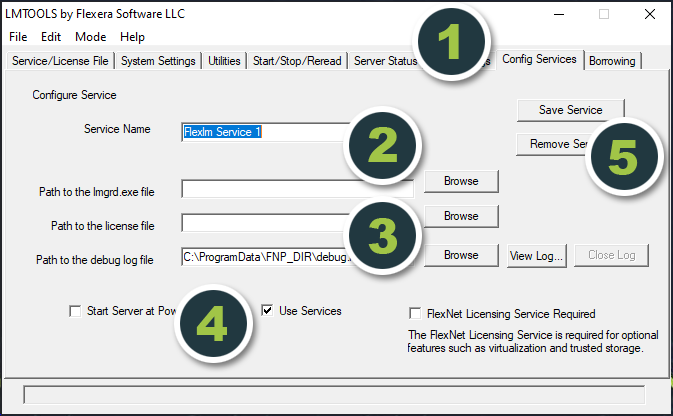
Select tab 'Start/Stop/Reread'
Check 'Force Server Shutdown' box
Click 'Stop Server'
Click 'ReRead Licence File'
Click 'Start Server'
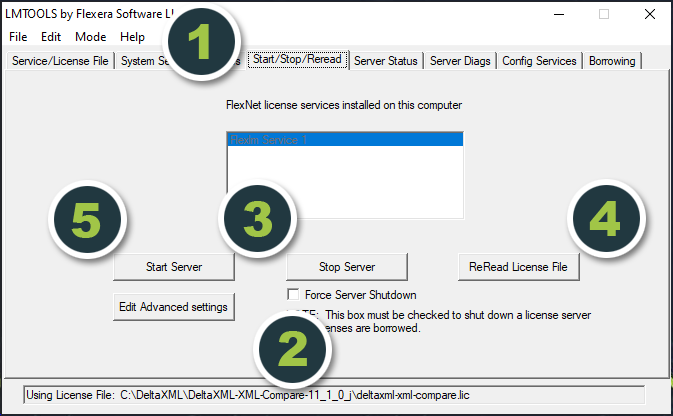
Select tab 'Server Status'
Click 'Perform Status Enquiry'
Check no error is reported in the window. If there is an issue please contact support@deltaxml.com.
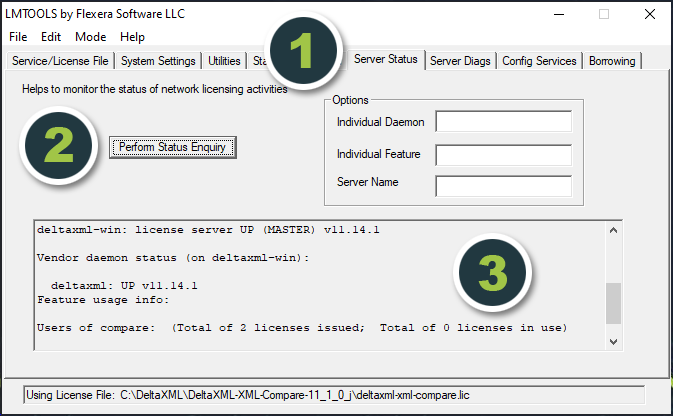
Finally, close the window and now return to your product folder and double click the Go-Compare-Java file to do your first comparison.
We are here to help. So, if you would like personal onboarding, please email support@deltaxml.com or call +44 (0)1684 532130.
