Getting Started with DeltaJSON SaaS
Start a 30 day trial of our Professional plan.
There are just 3 easy steps:
Complete the sign up form.
Verify your email.
Login to DeltaJSON.
Complete the sign up form.
Go to the DeltaJSON product page: DeltaJSON - JSON comparison and merge software and click “Start your free trial”. Complete the sign-up form and we will send you an email to verify your email address.
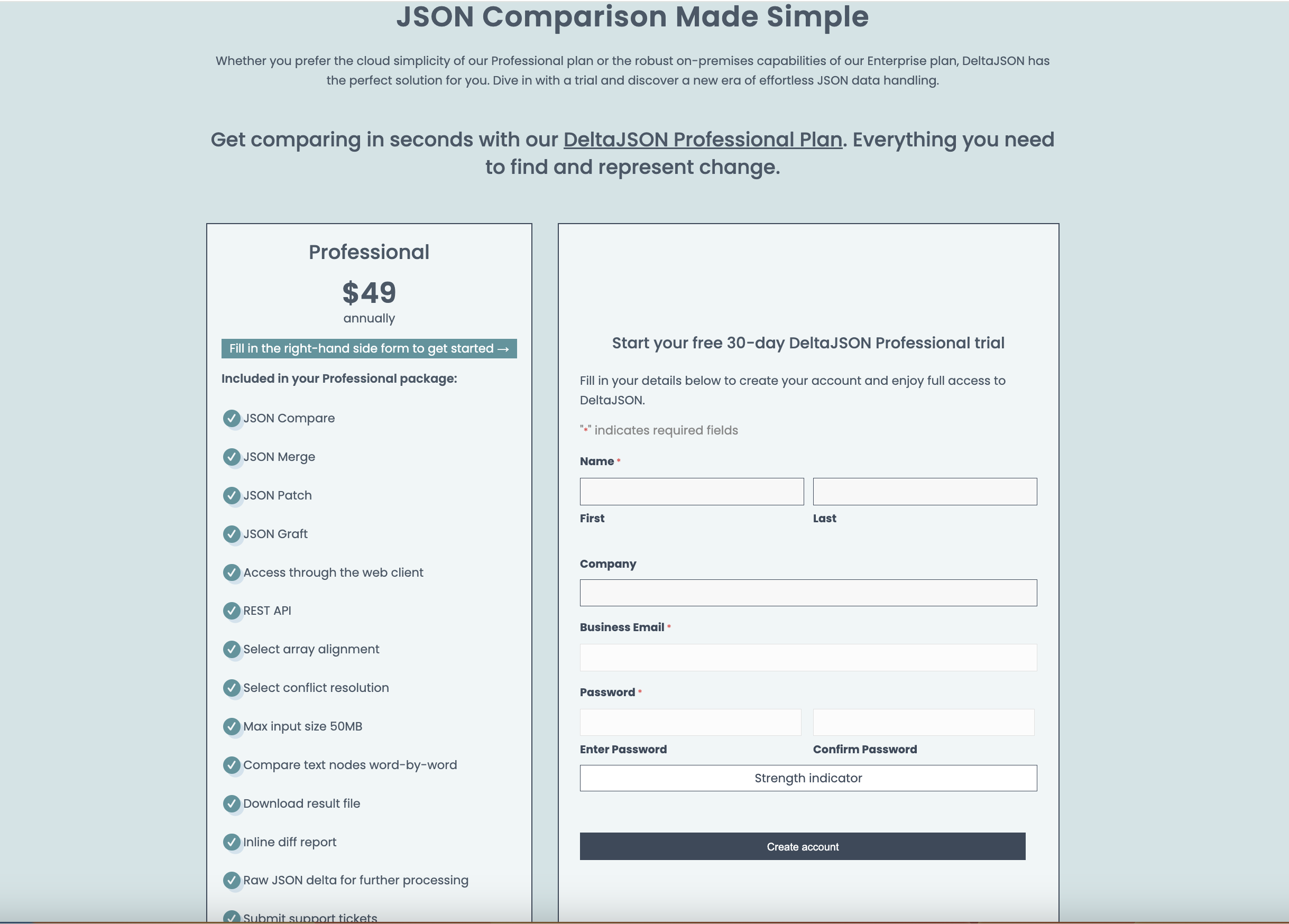
Verify your email
Check your inbox for an email from DeltaXML. Click on the “Verify email” link in the email to instantly activate your free trial. You should then be redirected to the DeltaJSON app, but if you are not, go to: https://deltajsonapp.deltaxml.com/.
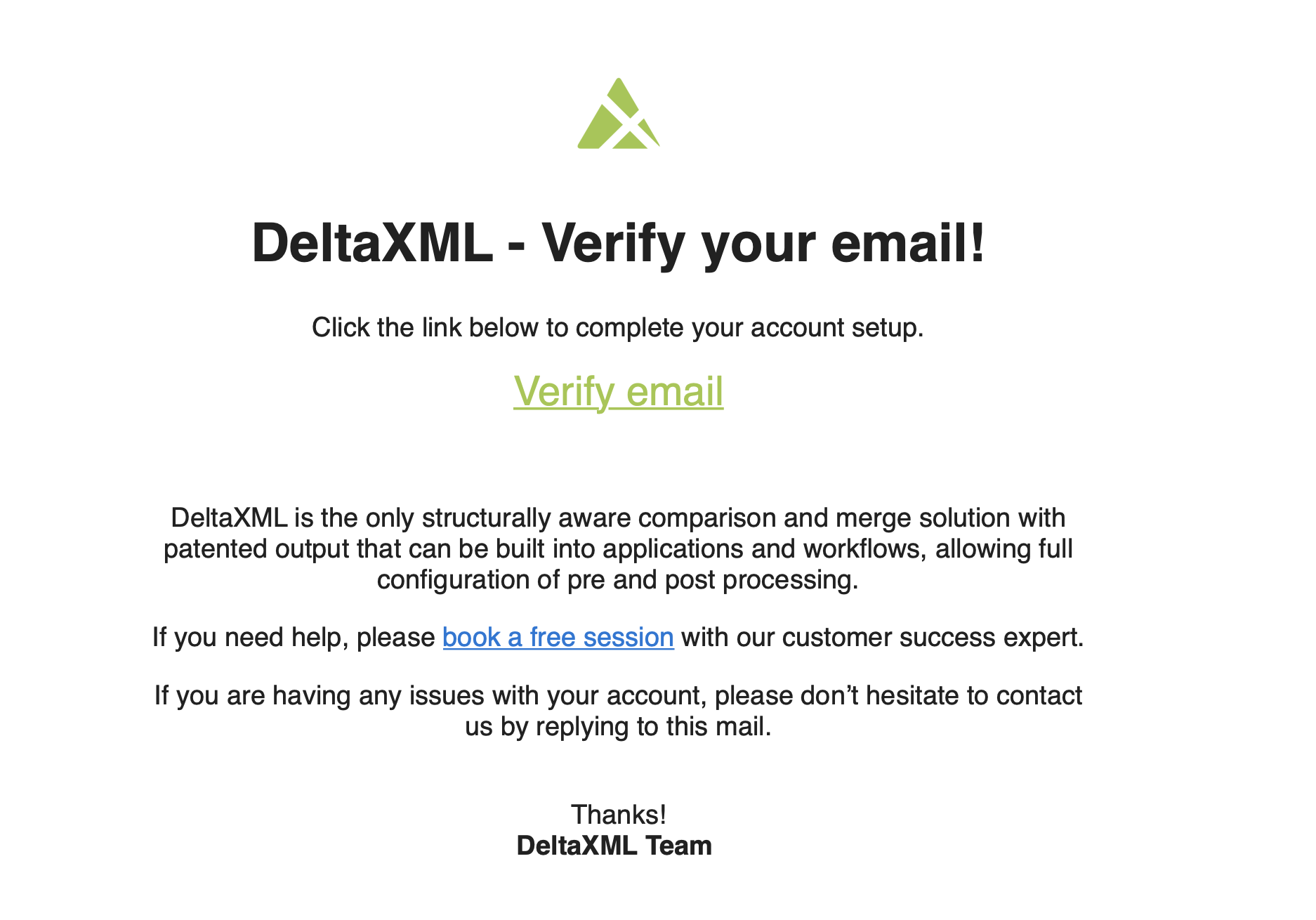
Login to DeltaJSON
Use the email address and password you created during sign-up to log in. You’re ready to start your first comparison!
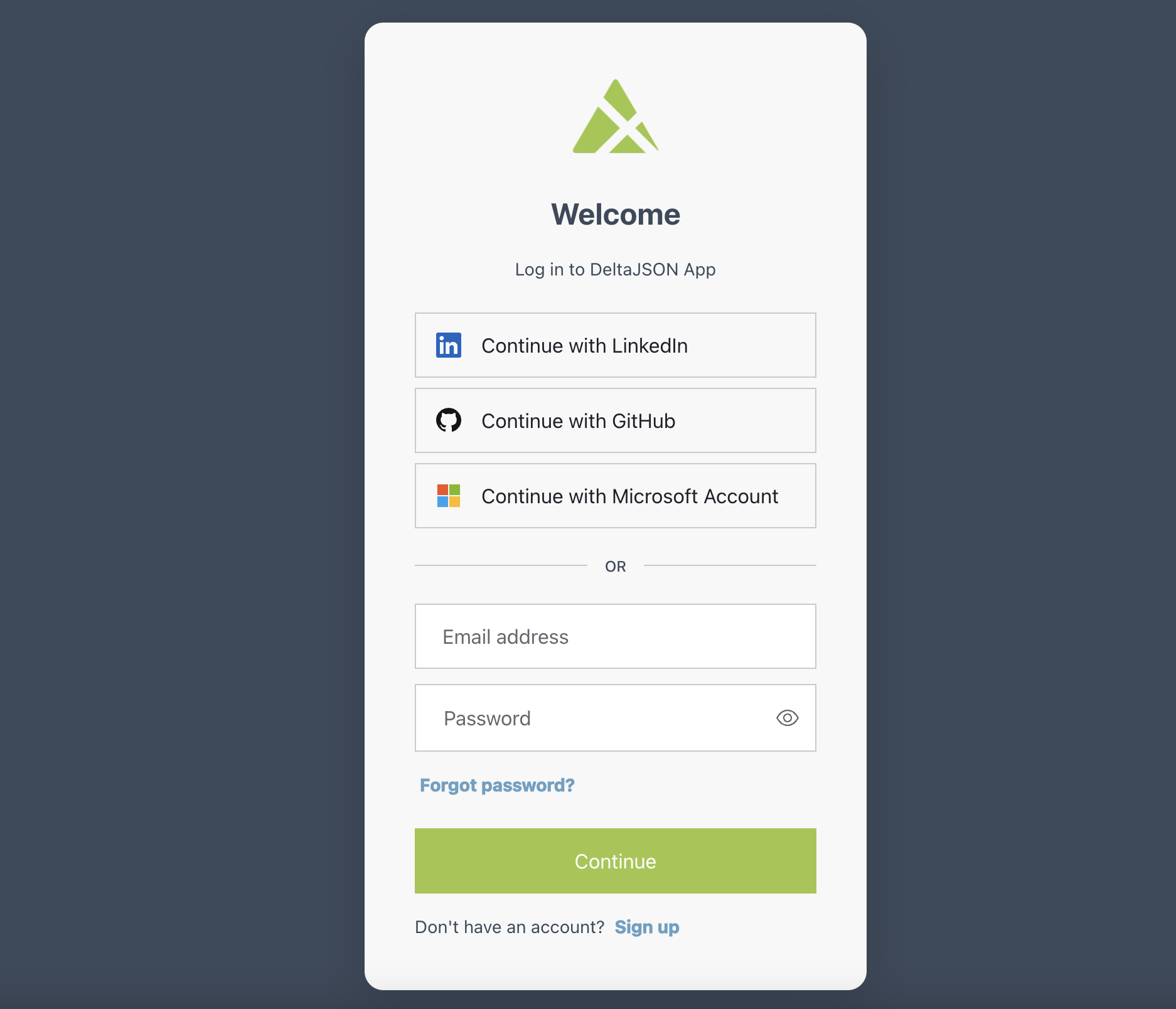
Start Comparing
Click on the “Compare“ button to run your first JSON comparison. To learn more about using the comparison operation, click here. Alternatively, you can chose to run a merge, graft or patch operation by selecting the relevant button.
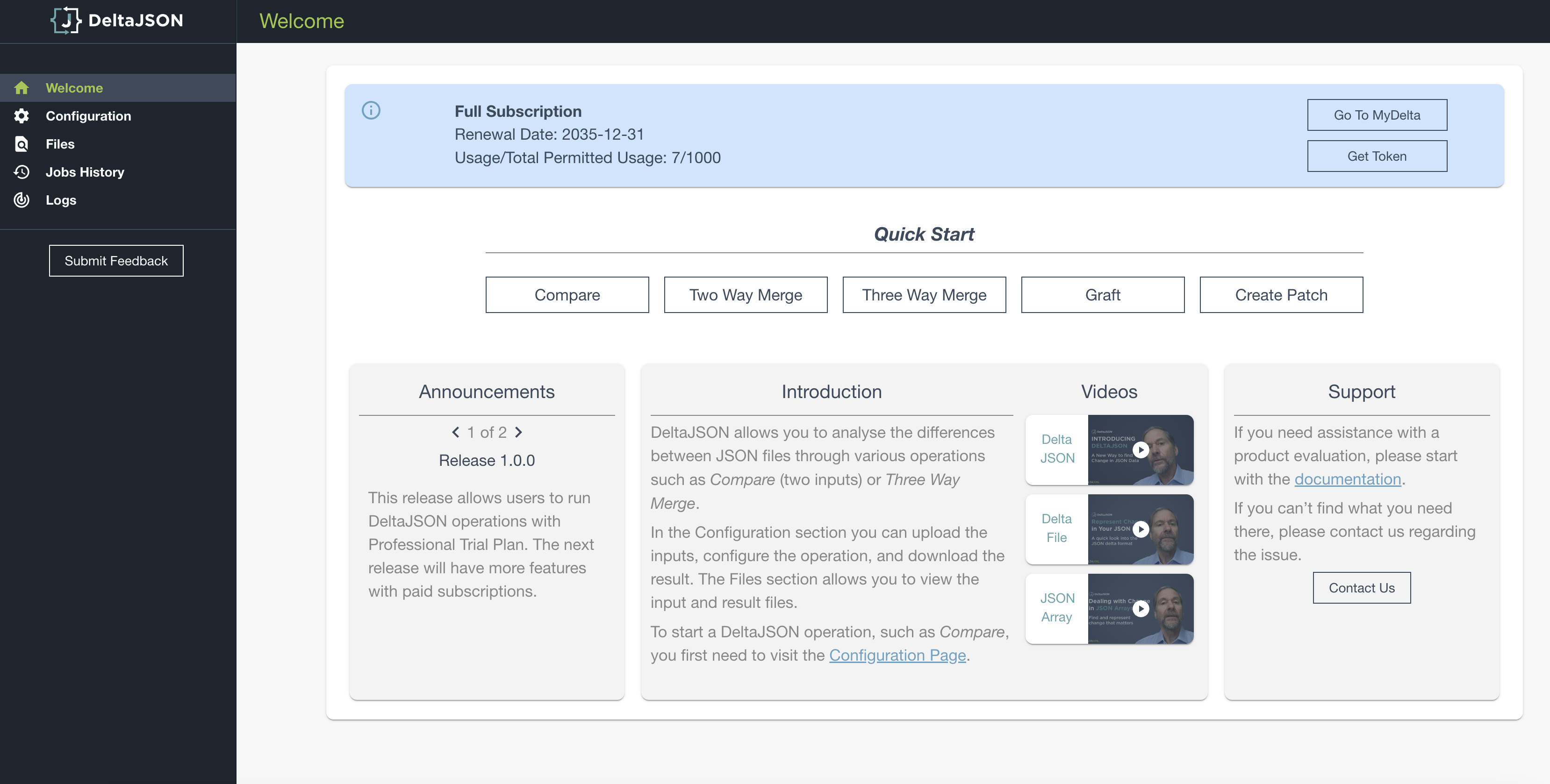
Check the blue box on the Welcome page to see your remaining operation usage (compare, merge, graft, or patch).
If you want to build DeltaJSON into your code click "Get Token" in the blue box on the Welcome page to access our REST API endpoint.
Enjoy DeltaJSON Professional for the next 30 days.
