Testing Using Postman
Postman is a popular tool for working with APIs. We have published a collection for testing and documentation using Postman.
First, download the latest version of Postman from https://www.getpostman.com/
You will then need to fork our collection from https://www.postman.com/deltaxml/workspace/deltaxml-s-public-workspace/collection/1677489-ef5fdef4-3250-4c47-b271-9877ed6cde12?action=share&creator=1677489 . Click the “Fork” button in the top-right and follow Postman’s instructions.
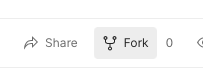
The collection will then be available from the sidebar under "Collections":
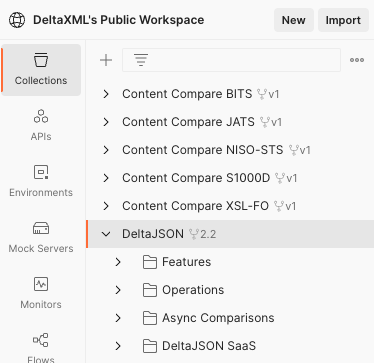
The collection comes with various example requests, that have been set up with collection variables, the main one being deltajson-url which by default is pointing to DeltaXML's SaaS service and will need to be changed if running on-premise e.g. http://0.0.0.0:8080/api/json/v1
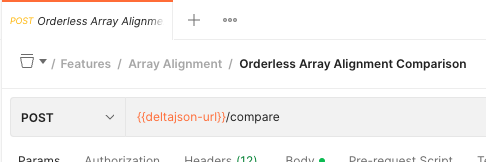
This can be done easily by going to the Variables tab of the collection and changing the current value of deltajson-url:

