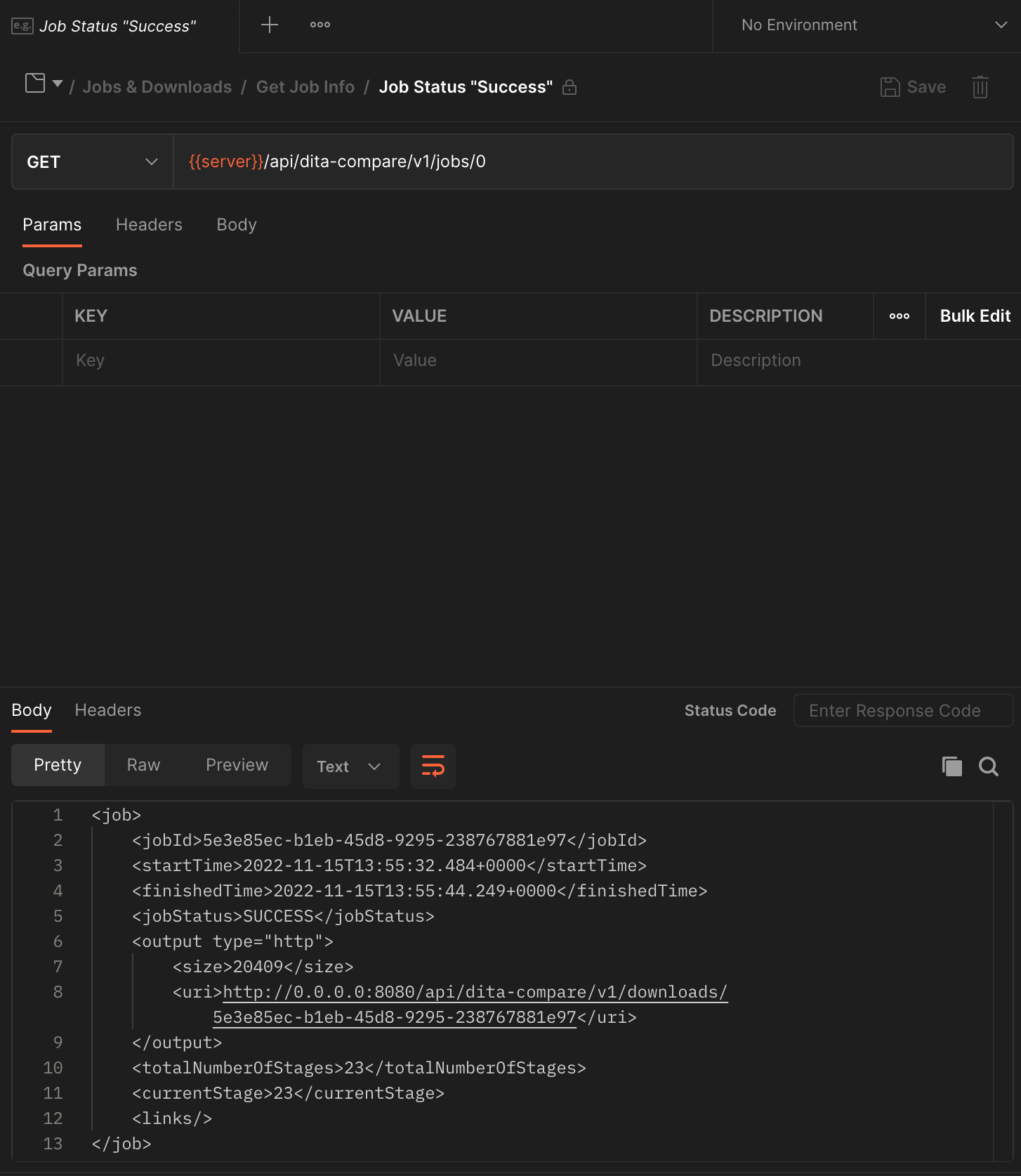Testing Using Postman
Postman is a popular tool for working with APIs. We have published a collection for testing and documentation using Postman.
Postman provides extensive features for performing integration testing with out API. It allows for repeatable, reliable tests that can be automated and used in a variety of environments and includes useful tools for persisting data. See the Postman Learning Centre.
Download the latest version of Postman from https://www.getpostman.com/.
To use the collection go to DITA Compare REST API.
To use the collection in your workspace you will need to fork from the Deltaxml workspace.
To do this click the “…” icon to the right of “DITA Compare REST API” in the sidebar, and select the “Create a fork” option in the drop down.

Give the fork a name to identify it from the original/other forks and select the workspace that you want to move it to.
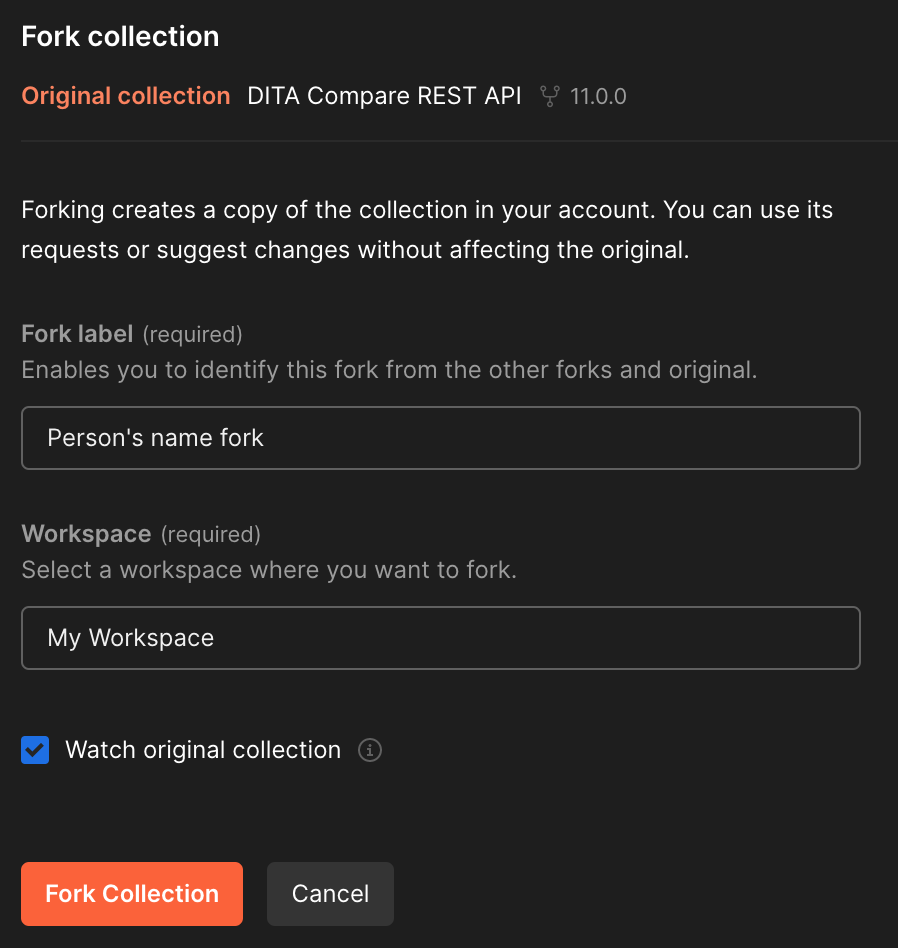
The Collection comes with various example requests, that have been set up with a Collection specific variable called “server” as shown in the URL for the Job Info shown below.
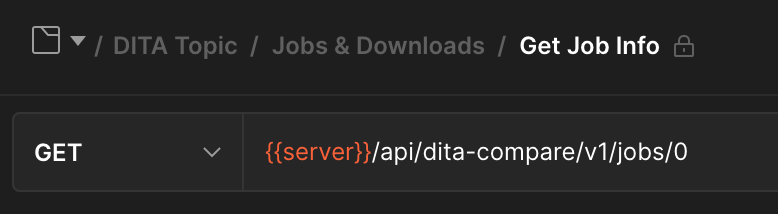
This variable has the respective default value of http://0.0.0.0:8080
If you need to change these, then click the top level “DITA Compare REST API” bar in the sidebar and select the “Variables” tab. Note that the Variables tab is only available for the Collection not the individual requests.
From "Variables" you can then edit as required - e.g. if the REST service is running over a different port than 8080:
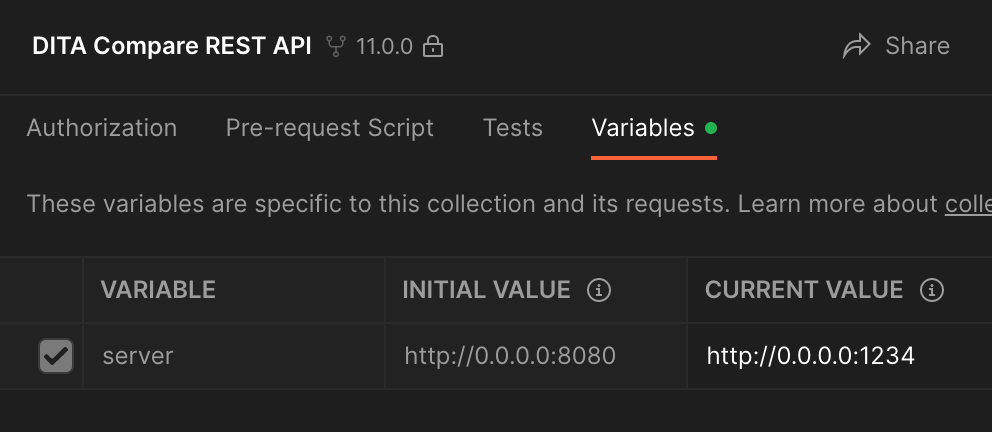
Some requests also have example responses (available in the sidebar under the request) - showing you the sort of HTTP response you can expect from the service: