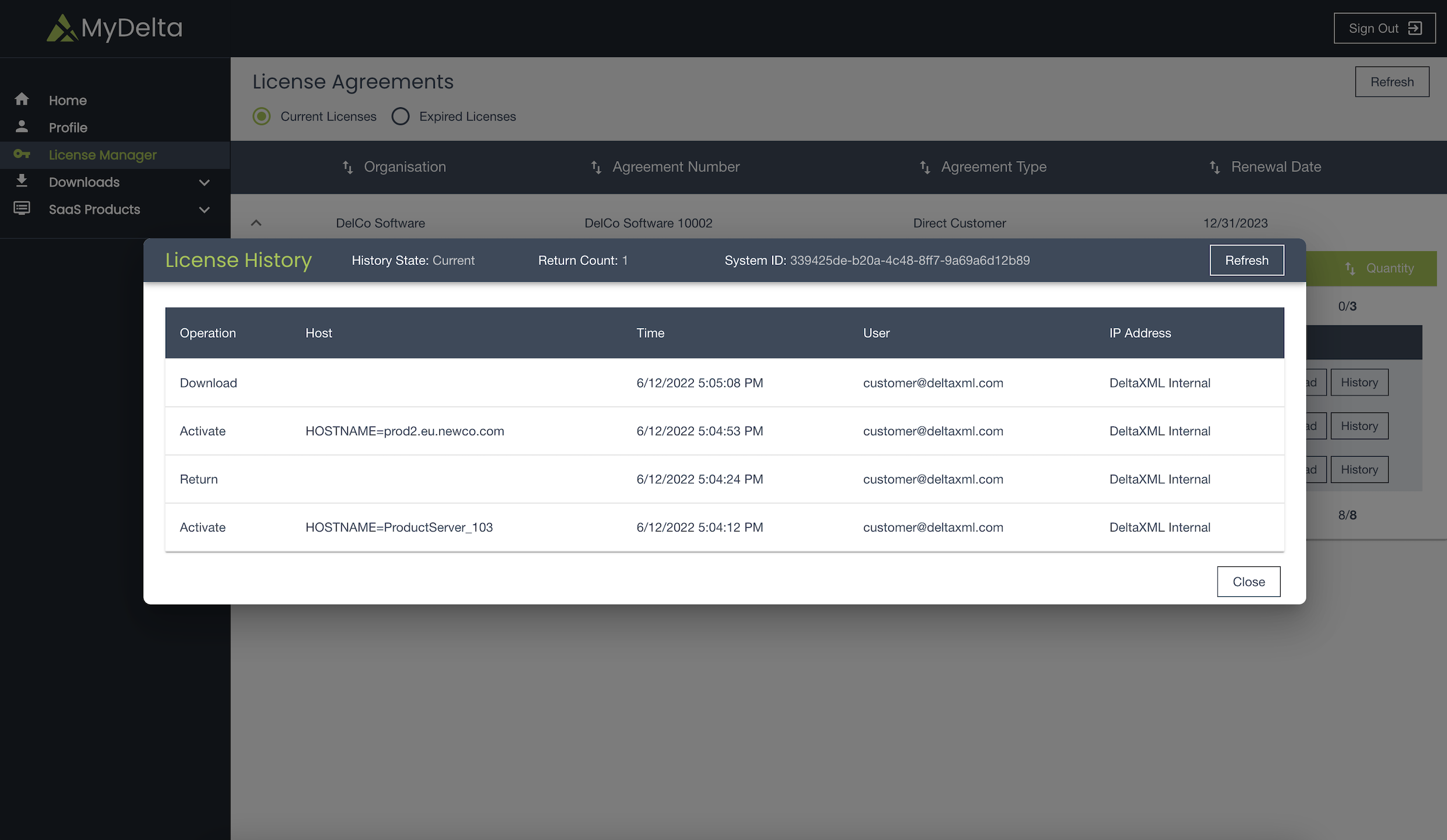How to move a license between servers
Using the License Manager to move between servers
To move a license between two servers using the License Manager, please follow these steps.
This process may also been needed when IP addresses or hostnames are changed on a system and these are being used as the Host Id.
There is a limit on the number of times that a system may be deactivated in order to prevent abuse and denial of service issues with the licensing system. This is usually configured to be two deactivations per year. When the limit is reached an error will be reported. Please contact support@deltaxml.com to request a temporary increase when needed.
Return license
Expand the list of systems for the appropriate purchased product, and select the required system to return the licence by clicking the Return link. Confirm your selection and this will remove the Host Id ready for the new host to be activated.
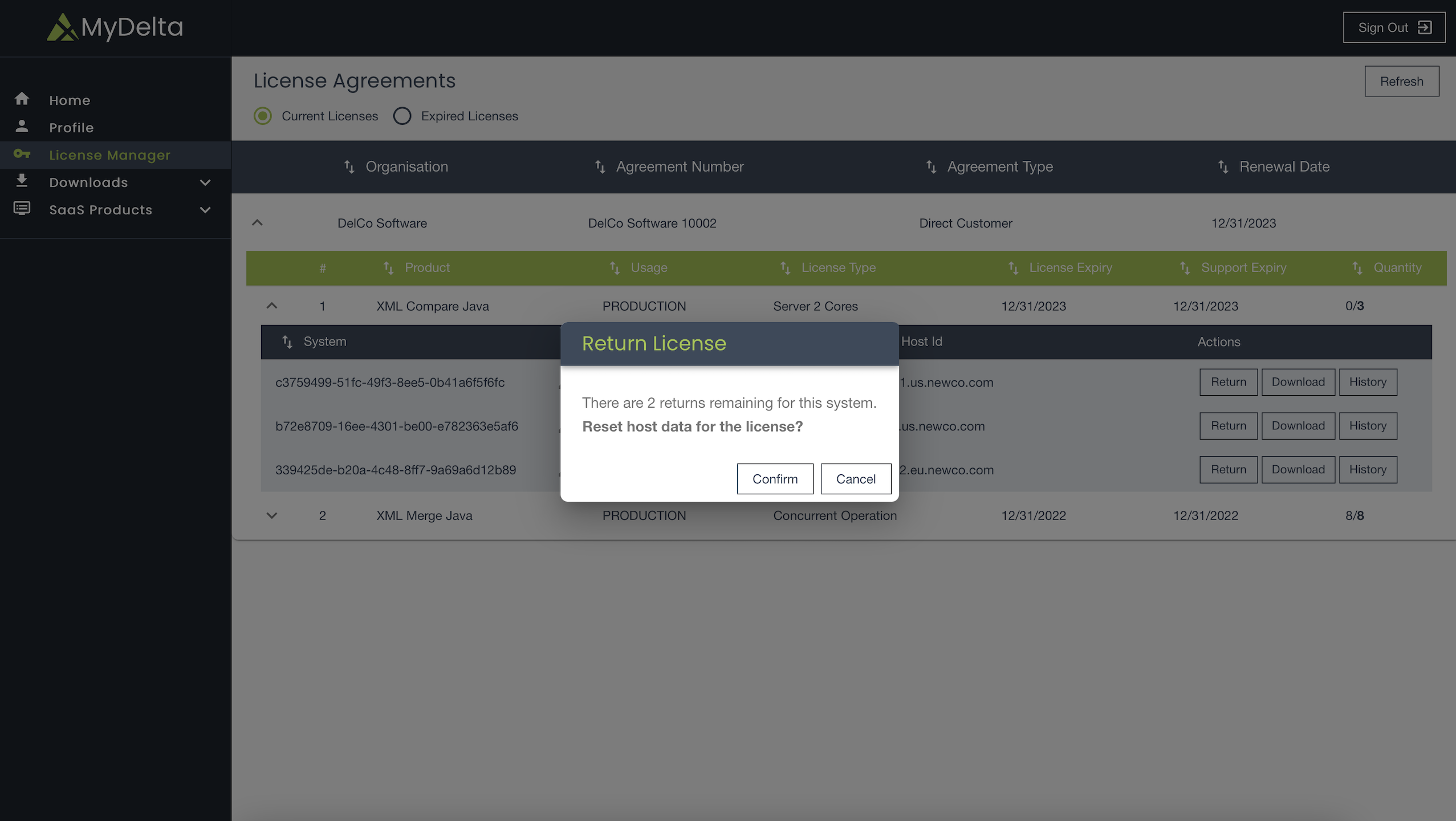
Activate system
Simply activate the available system with your the details of the new server and your license will be ready to download.
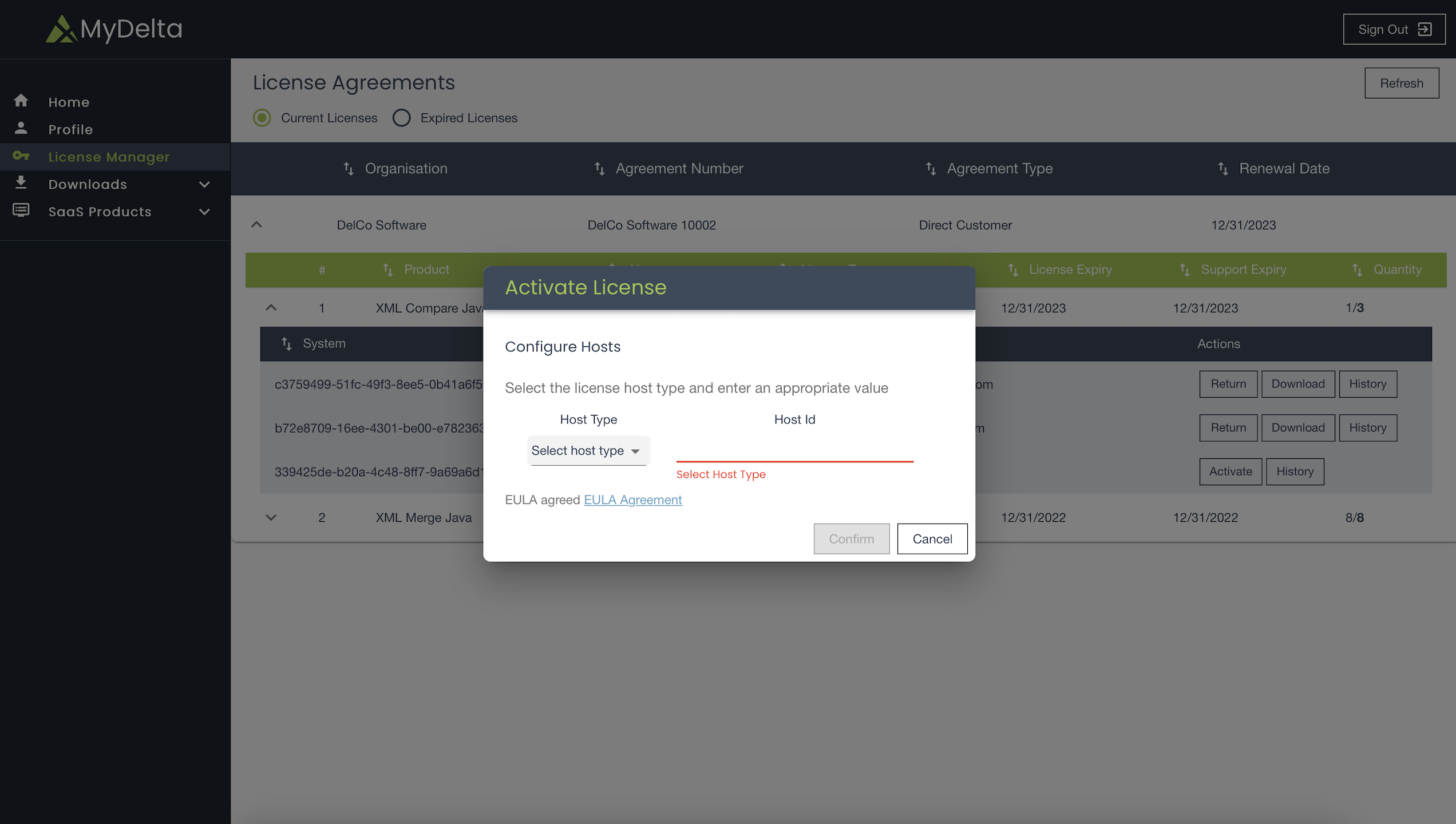
You can read more about our license models and the information you need to generate you license in the Licensing models section and the necessary procedures elsewhere in the Procedures section.
Download license
How you license is ready to download, so simply click on the ‘Download’ button and the file will start downloading.
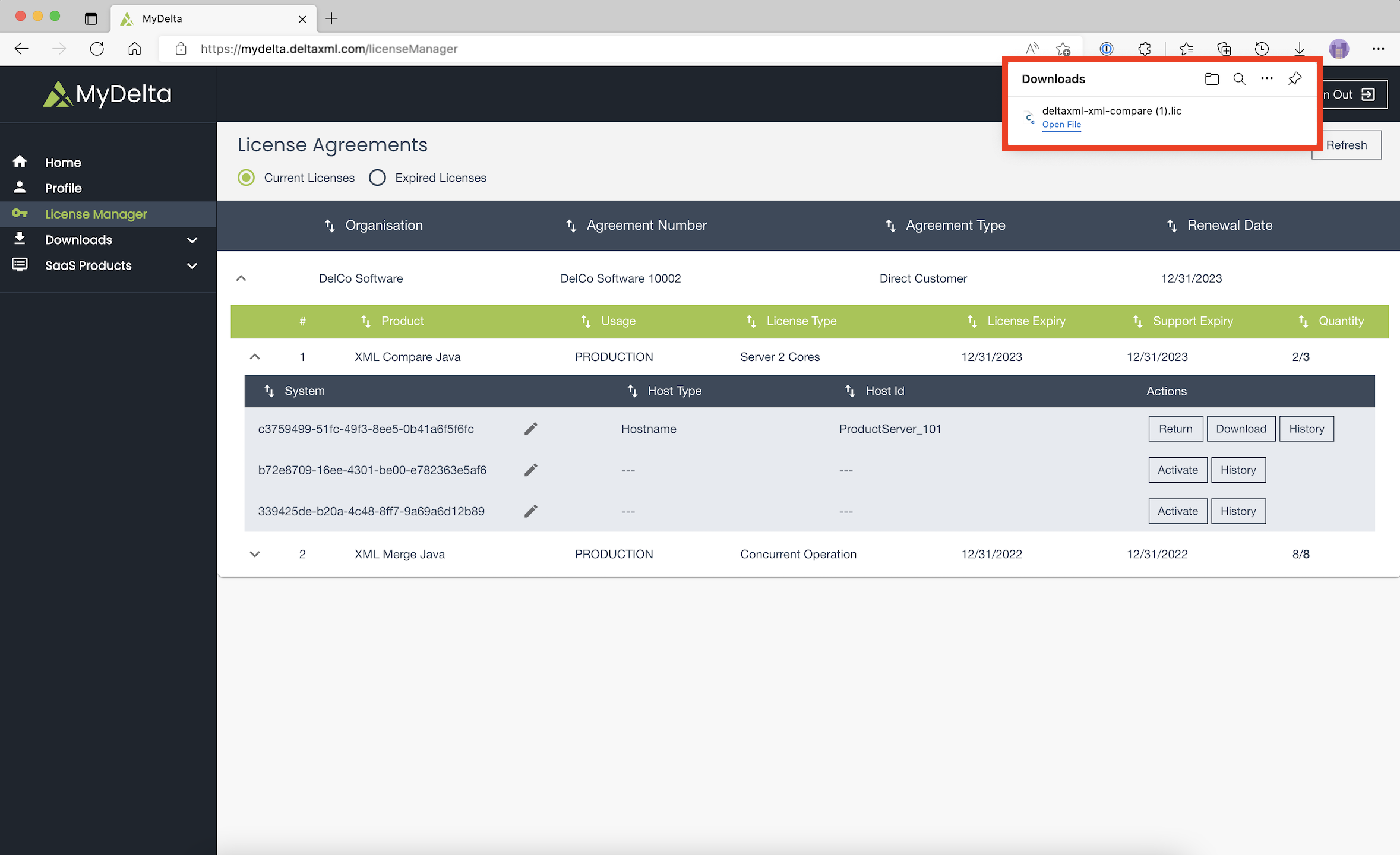
View System History
You can check the history to see the original activation, return of that activation, activation for the new server and finally the license download.