Output format
Output Types
XML Data Compare has two different types of outputs: DeltaV2 and "Side by Side Folding DiffReport". By default the full deltaV2 result is generated.
Examples of the different output types:
DeltaV2 Result | Side by Side Folding DiffReport |
|---|---|
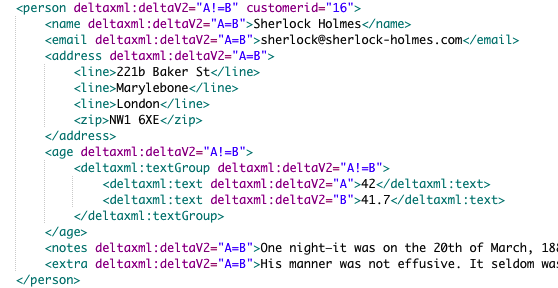 | 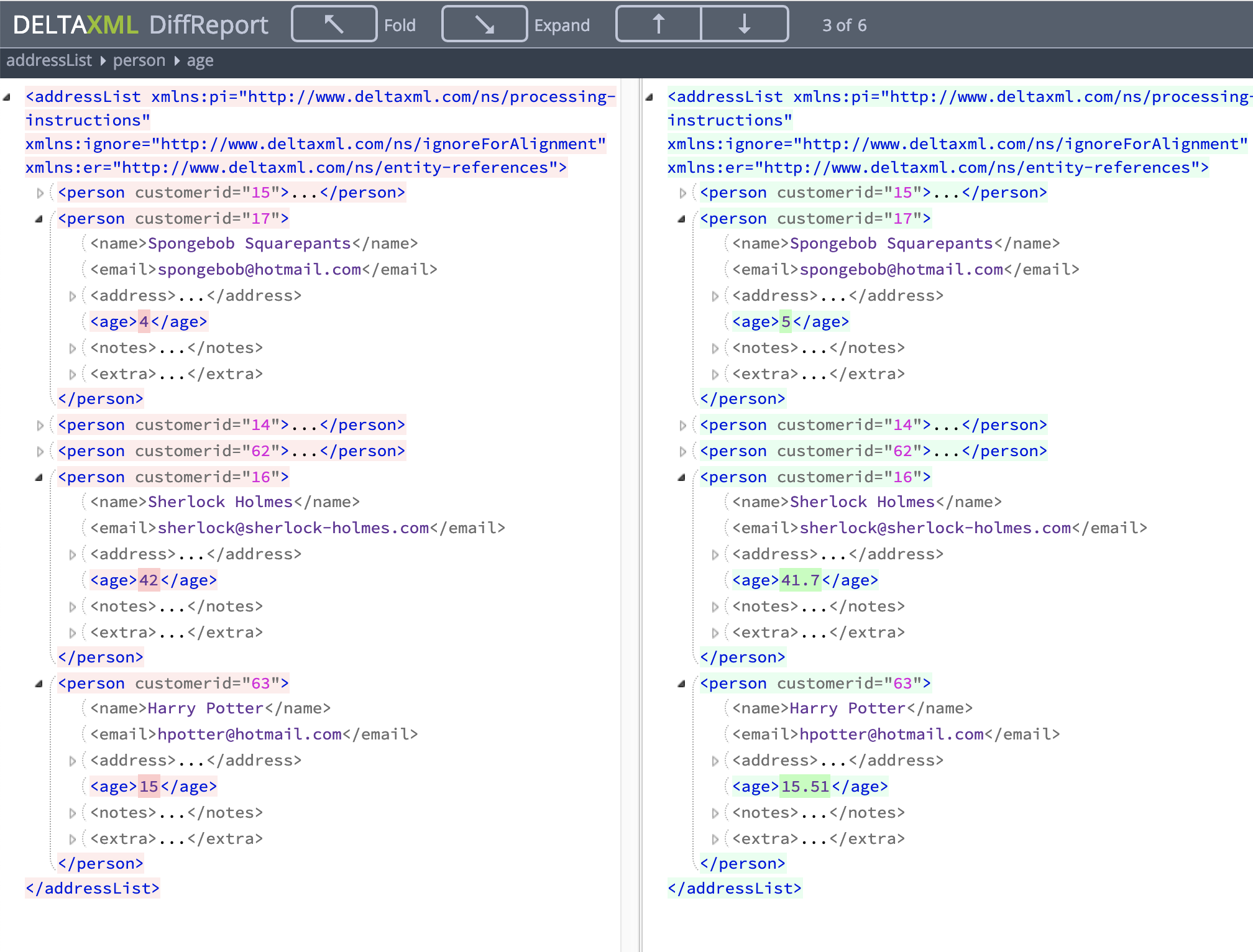 |
DeltaV2
The DeltaV2 output type is an XML format that represents changes to the original XML. Changes are represented in the DeltaV2 output using annotations in the form of specific XML elements and attributes within the DeltaXML namespace. The DeltaV2 XML is designed to be transformed into a view that shows the differences to data in a form that is easier to understand. This could be, for example, a rendering of a set of data tables with changes highlighted in red or greed for deletions and additions respectively.
The full specification for the DeltaV2 format can be found at: Two and Three Document DeltaV2 Format
DeltaV2 Format Options
With the DeltaV2 output type you can choose to have just the changes included so that any unchanged elements or attributes are excluded from the result. This is controlled via the changes-only attribute.
Configuration File Setting for a 'Changes Only' DeltaV2
<dcf:output format="deltaV2" changes-only="true"/>The Side by Side Folding DiffReport
The Side by Side DiffReport is an HTML rendering of the two input XML documents in their raw XML form. Each XML document is shown with differences highlighted and aligned with the corresponding part of the other XML document. Differences can be selected using up/down arrows in the menu bar. An example of a Side by Side DiffReport can be seen here.
The DiffReport can be downloaded and viewed in a browser. For full details see the Configuration File Schema Guide.
Configuration File Setting for a Side by Side Folding DiffReport
<dcf:output format="sbs-folding-diffreport" changes-only="false"/>See the sample on Bitbucket for examples of this.
