What's on your AMI (Linux)
We have installed everything you need to get started with your DeltaXML evaluation software 14-day trial.
Starting with documentation to explain everything from how to quick get started through to the vast array of configuration options available in our comprehensive pipelines. Followed by how to register for our customer service portal MyDelta where you can download your evaluation licence. The AMI also contains all DeltaXML software products including XML Compare and Merge, our Data optimised XML comparison, our grammar specific DocBook and DITA products and lastly our DeltaJSON product for those wanting to compare and merge JSON. Finally, before you can do your first operation you need to get the Licence Server running with your downloaded licence, so there is a step-by-step guide to help.
We are here to help. So, if you would like personal onboarding, please email support@deltaxml.com or call +44 (0)1684 532130.
DeltaXML Documentation
The desktop icon for documentation links to the https://docs.deltaxml.com/ where you can find this get started guide together with detailed information on all our products, together with some additional useful tools.
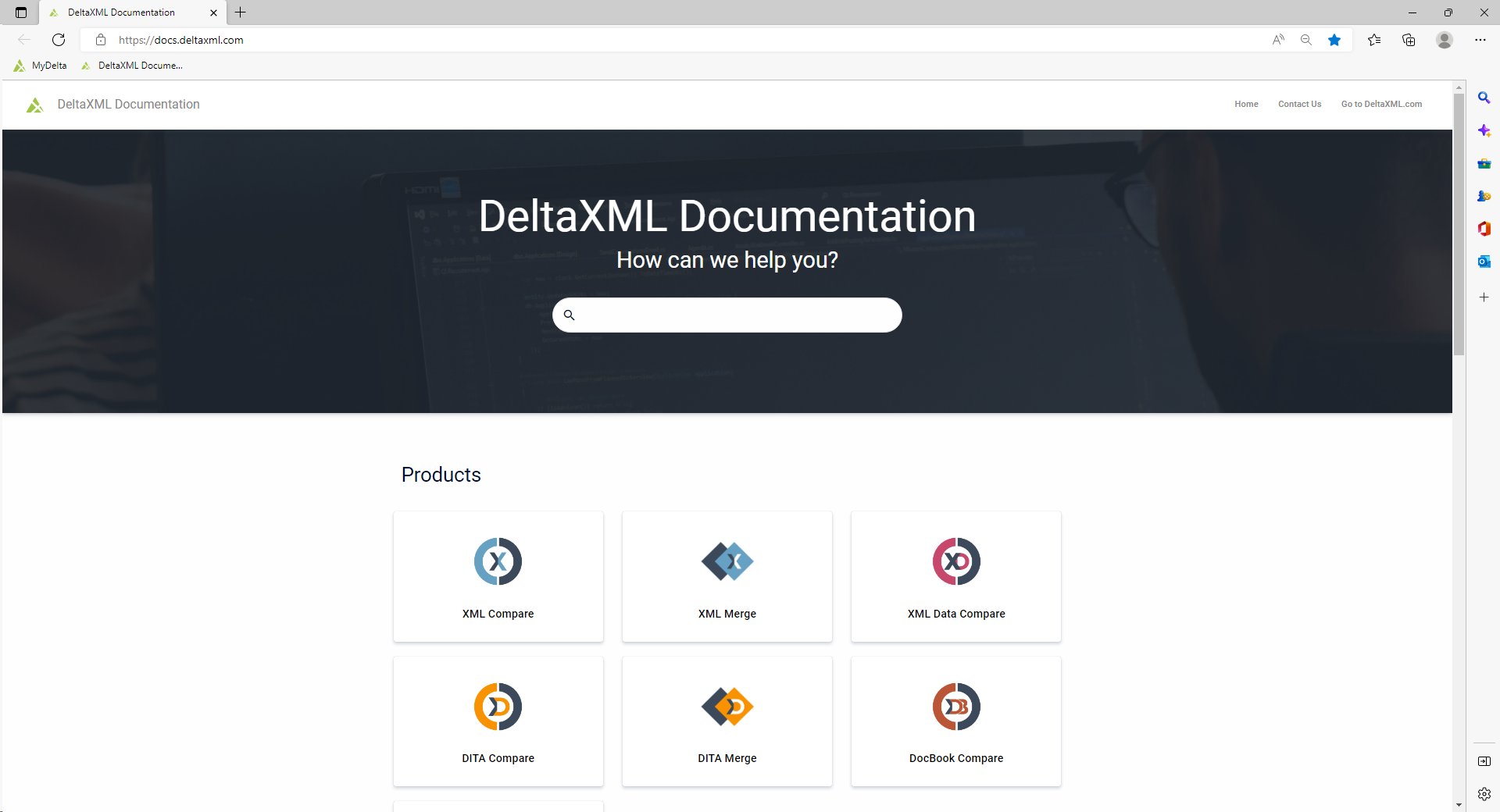
MyDelta
Our customer service portal provides all our software download and licence manager, where you can obtain a licence for your evaluation 14-day trial. You need to register and validate your email address to access MyDelta https://mydelta.deltaxml.com/
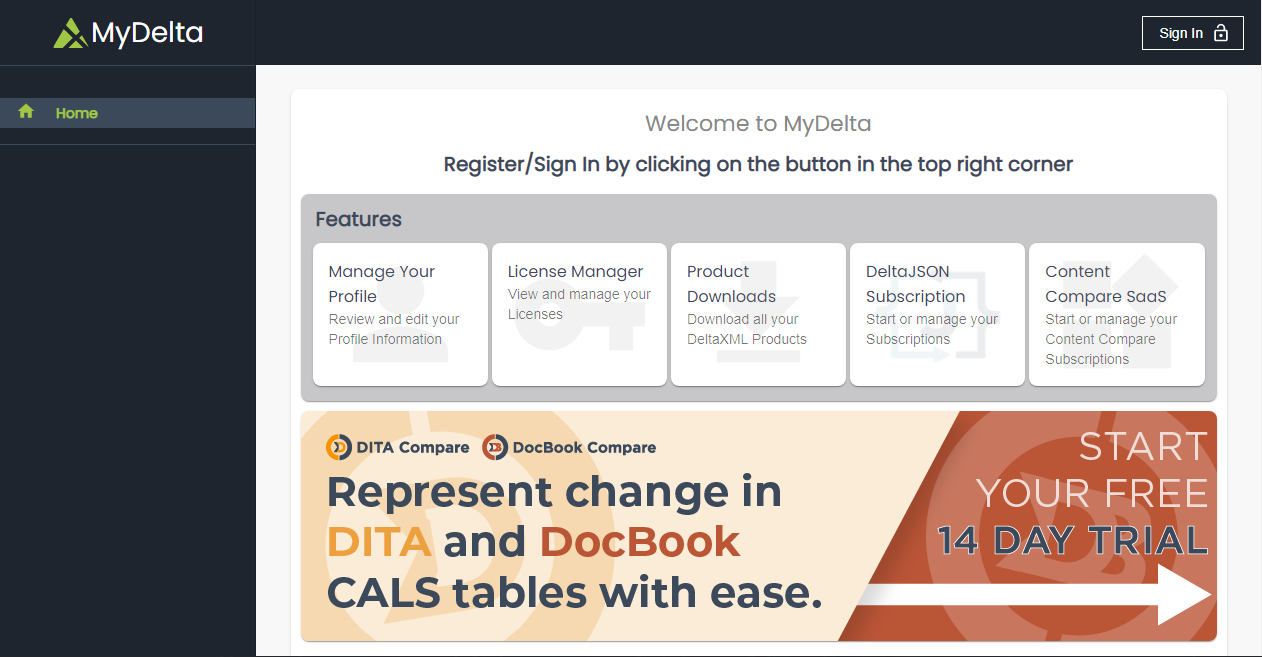
When you arrive on the MyDelta homepage click the Sign In button top right. Then on the login screen select the Sign Up tab and enter your details. You will receive an email to validate your email after which you will have permission to login and obtain your trial licence file.
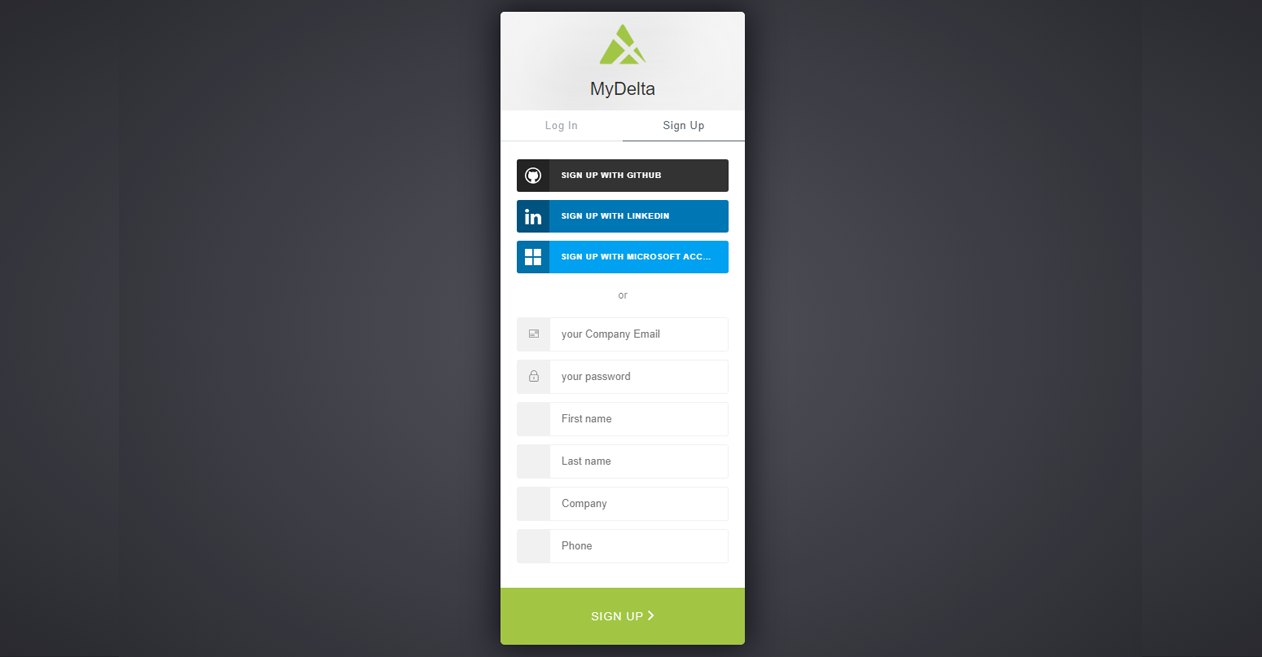
Your licence file will be available to Activate, by entering the host name of the AMI, and Download to the AMI you are using. The licence file is downloaded and stored on the AMI using the command line licensing cli detailed on the following page Get the licence server running (Linux) .
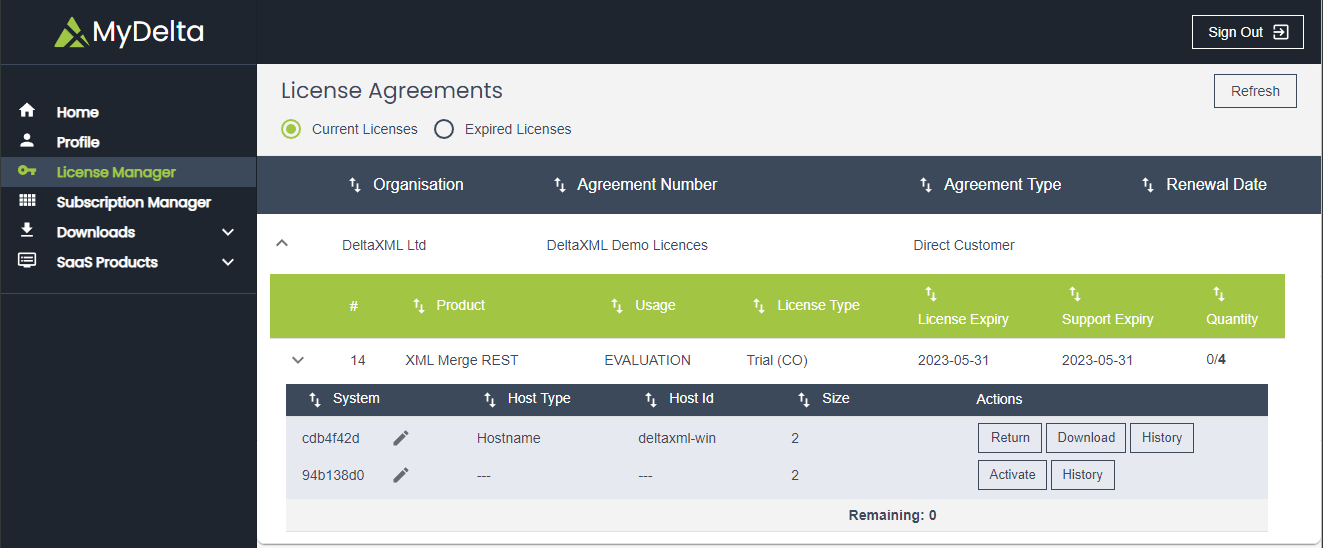
Software
All DeltaXML software product are available on the AMI for you to request an evaluation trial each stored in their own individual folder.
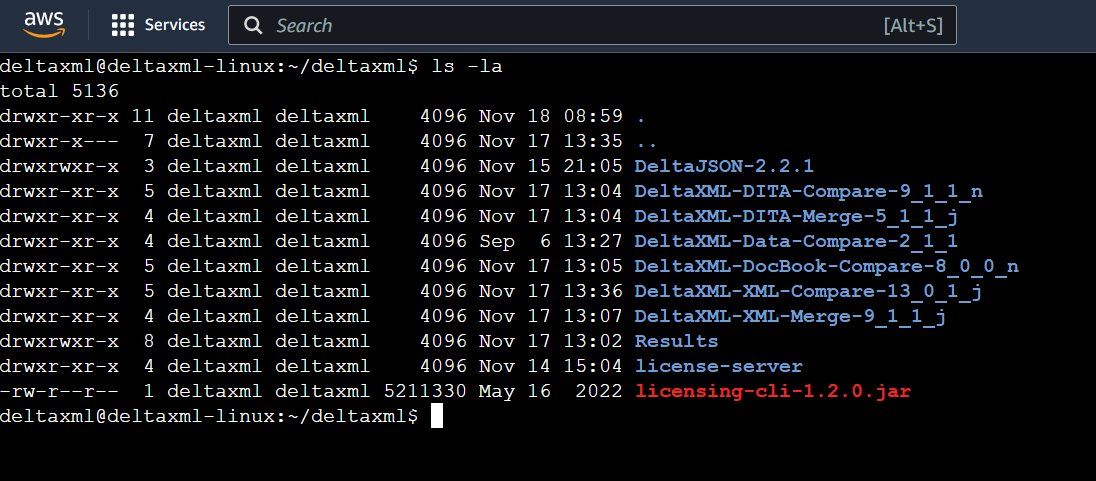
Navigating into a folder will display the product files and together with three batch files to get your started.
Remember to have your licence file stored in the relevant product folder and the licence server must be running, which is covered in the next section Licence Server below.
Do-Compare-Java
This is a basic comparison of two files in the samples folder, Animals2.xml and Animals3.xml, which produces a result stored in the file /home/deltaxml/deltaxml/Results/%product%/Results.xml.
Do-Compare-Java-DiffReport
The same comparison is run with the result displayed in a HTML browser showing the changes highlighted. You can use the HTML user interface to navigate the results.
Do-Compare-Java-DiffReportSBS
The same comparison is run with the result displayed in a HTML browser showing a Side by Side report and changes highlighted. You can use the HTML user interface to navigate the results.

Licence Server
The final step is to start the licence server running so the compare or merge operation can run. Follow the steps on Start the licence server (Linux).
We are here to help. So, if you would like personal onboarding, please email support@deltaxml.com or call +44 (0)1684 532130.
