Using DeltaJSON Patch
Patch Operations
DeltaJSON Patch is useful for applying updates to files at various remote locations. The patch can be sent to update a file being used by the other location (but not modified there). If the file has been modified by the other location, then using Graft is a better option.
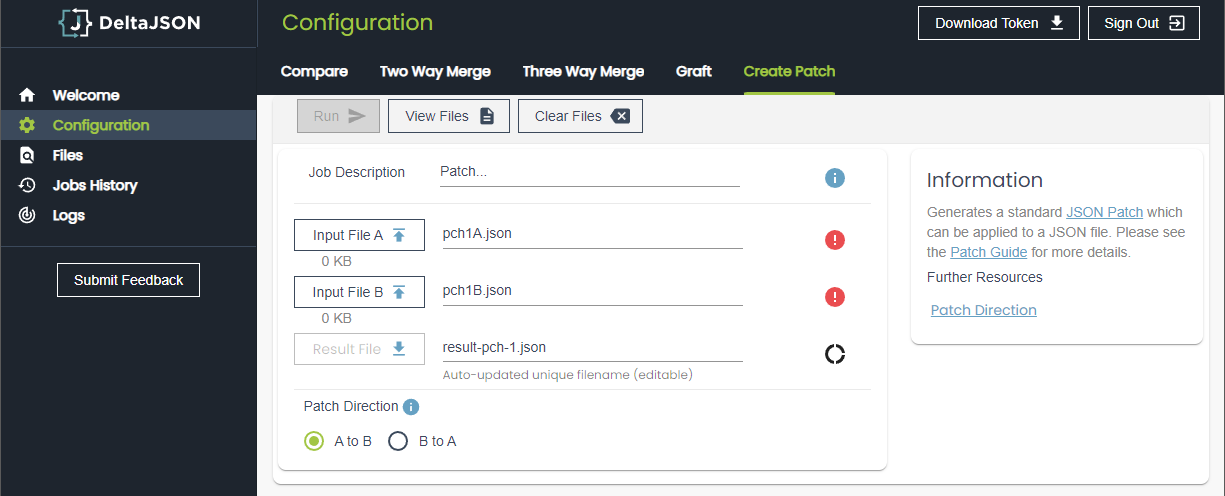
Patch Parameters/Configuration Options
The Patch Direction parameter allows you to set the direction in which the patch should be applied using the following values:
A to B
B to A
Quick steps:
Enter the Job Description (identifier for the job) in order to make it easier to locate the job/operation later.
Upload or “Drag and Drop” your input files - Input File A and Input File B. Alternatively navigate to the Files view and enter the inputs manually in the editor.
You can view/edit your input files by clicking on the View Files button that navigates to the Files editor
The icons to the right of your inputs indicate the status of your inputs - valid, invalid or more related information. Click on the icons to know more.
A unique Result File name for each operation is set by default but you can enter the desired result file name in the text input provided.
Select the required radio box to indicate the Patch Direction parameter value (A to B by default)
Click on Run and wait for the patch to be applied.
Once the patching is complete a prompt indicating the status should appear, then click on the View Files button to view your result in the editor.
Also, you can click on the Result File button (once enabled after comparison is finished successfully) to download the result file.
The Logs view at any time shows the status of all the operations run during the session. This can be used to follow status of the currently running/run patch under the Patch section or find more information in case a failure occurs.
This patch operation is also logged as a new job in the Jobs History view. This view can be used to view details of the currently/previously run patches.
For detailed information on DeltaJSON Patch, please refer to Patch Guide
