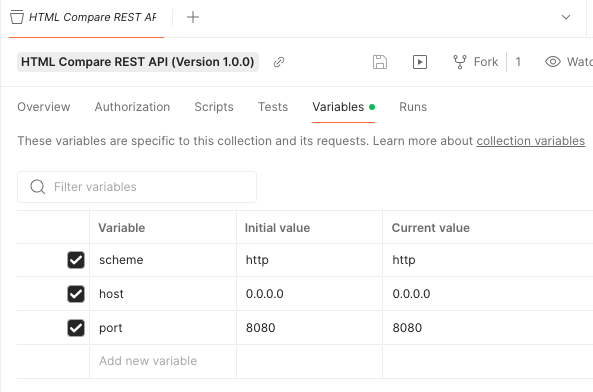Using Postman
Introduction
Postman is a popular web development and testing tool for working with APIs and can be downloaded from Postman.
Postman provides extensive features for performing integration testing with our API. It allows for repeatable, reliable tests that can be automated and used in a variety of environments and includes useful tools for persisting data. See the Postman Learning Centre.
Usage
Start by downloading the latest version of Postman from Postman.
You will then need to fork our Postman collection. Click the “Fork” button in the top-right and follow Postman’s instructions.
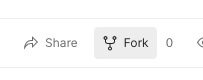
The collection will then be available from the sidebar under "Collections":
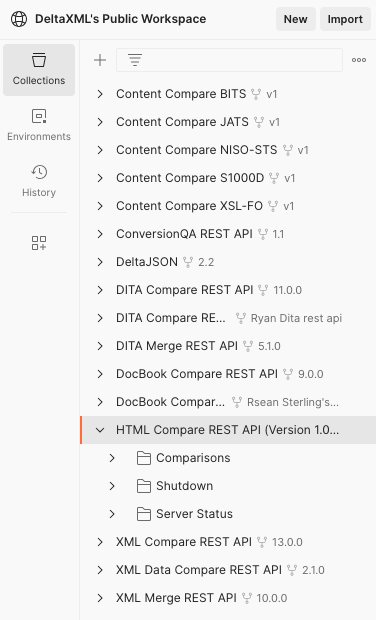
The collection comes with various example requests , that have been set up with collection variables, the main ones being scheme, host and port which by default is pointing to localhost and will need to be changed if running on-premise.
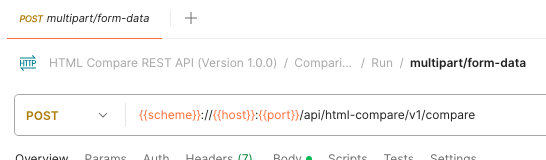
This can be done easily by going to the Variables tab of the collection and changing the current value of scheme, host or port :