Connect to DeltaXML Demo EC2 (Linux)
Connecting to the EC Instance
In your AWS management console select EC2.

Click on Instances
Make sure the Instance state to update to Running
Select the instance and click on Connect
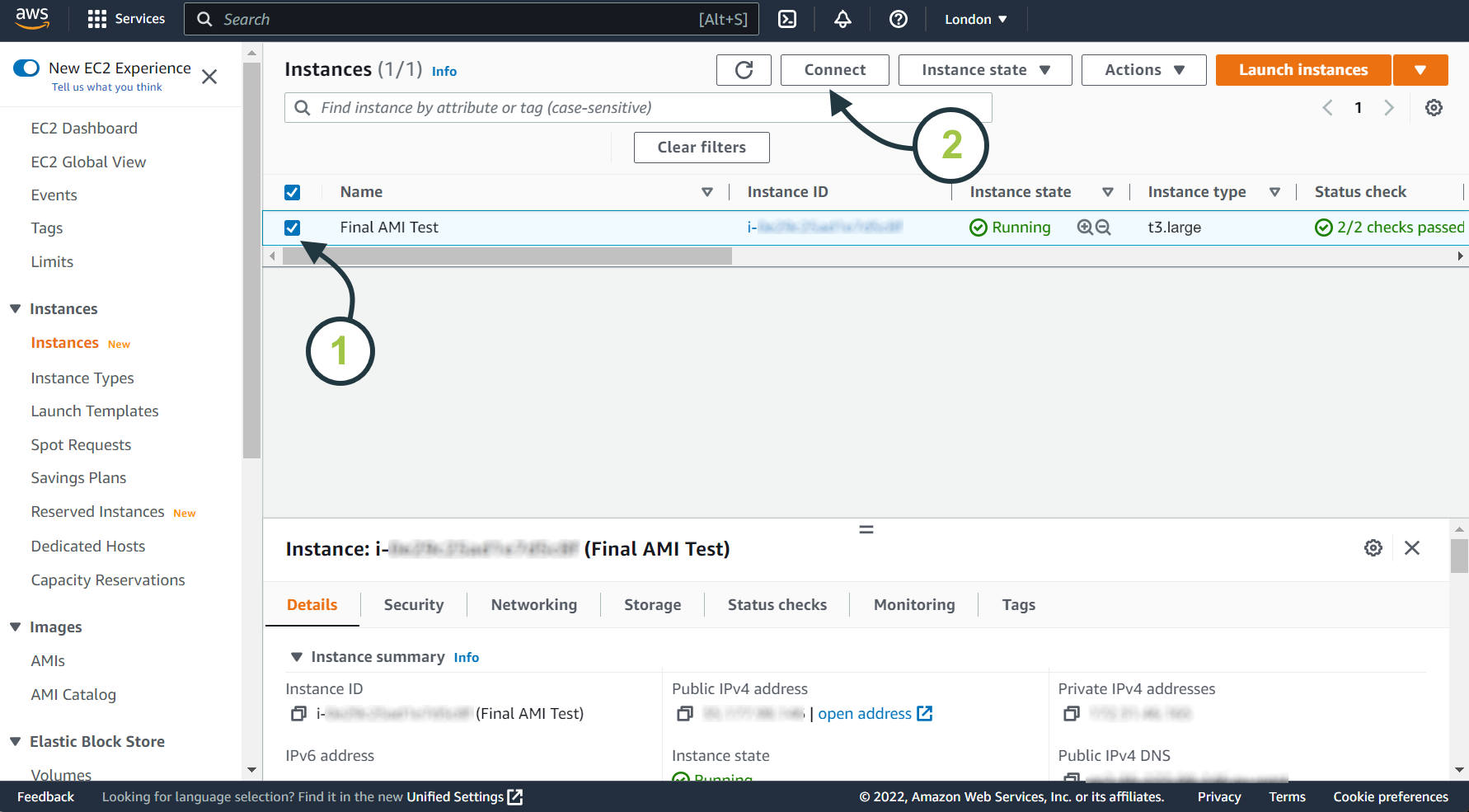
Connect using EC2-Connect and ‘deltaxml’ user (prefer EC2-Connect)
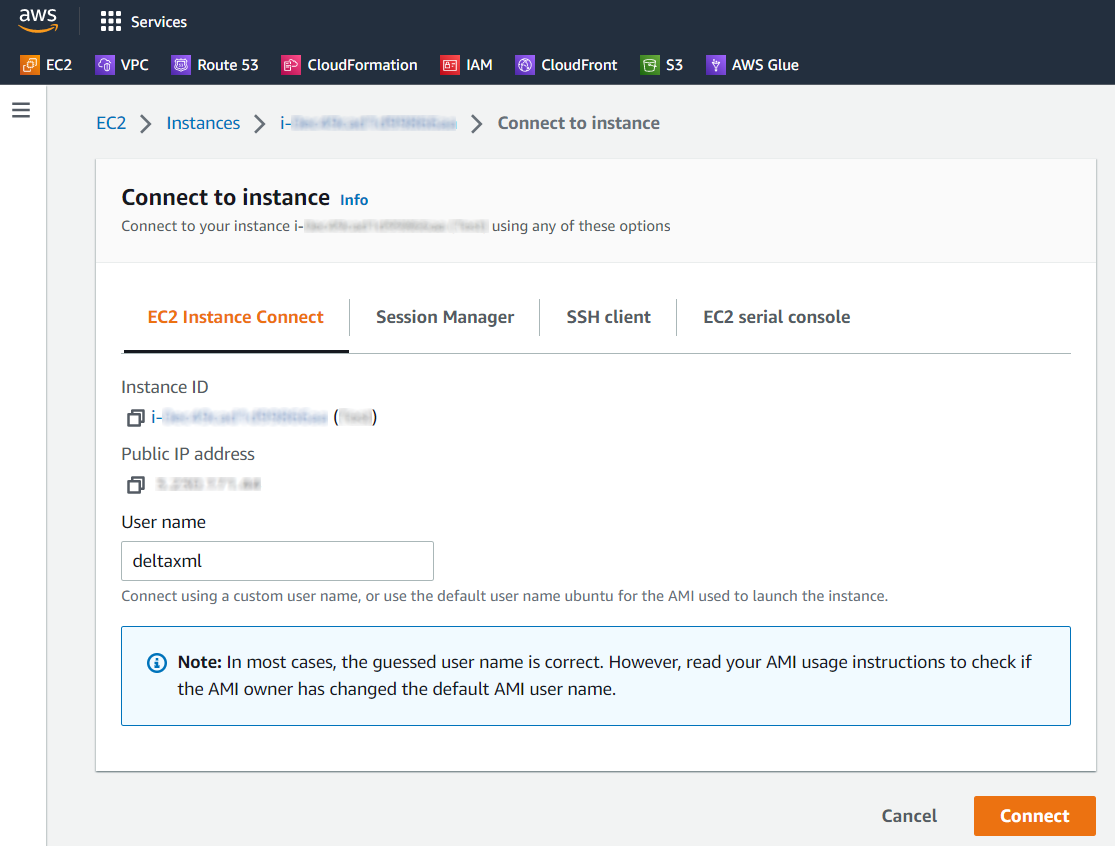
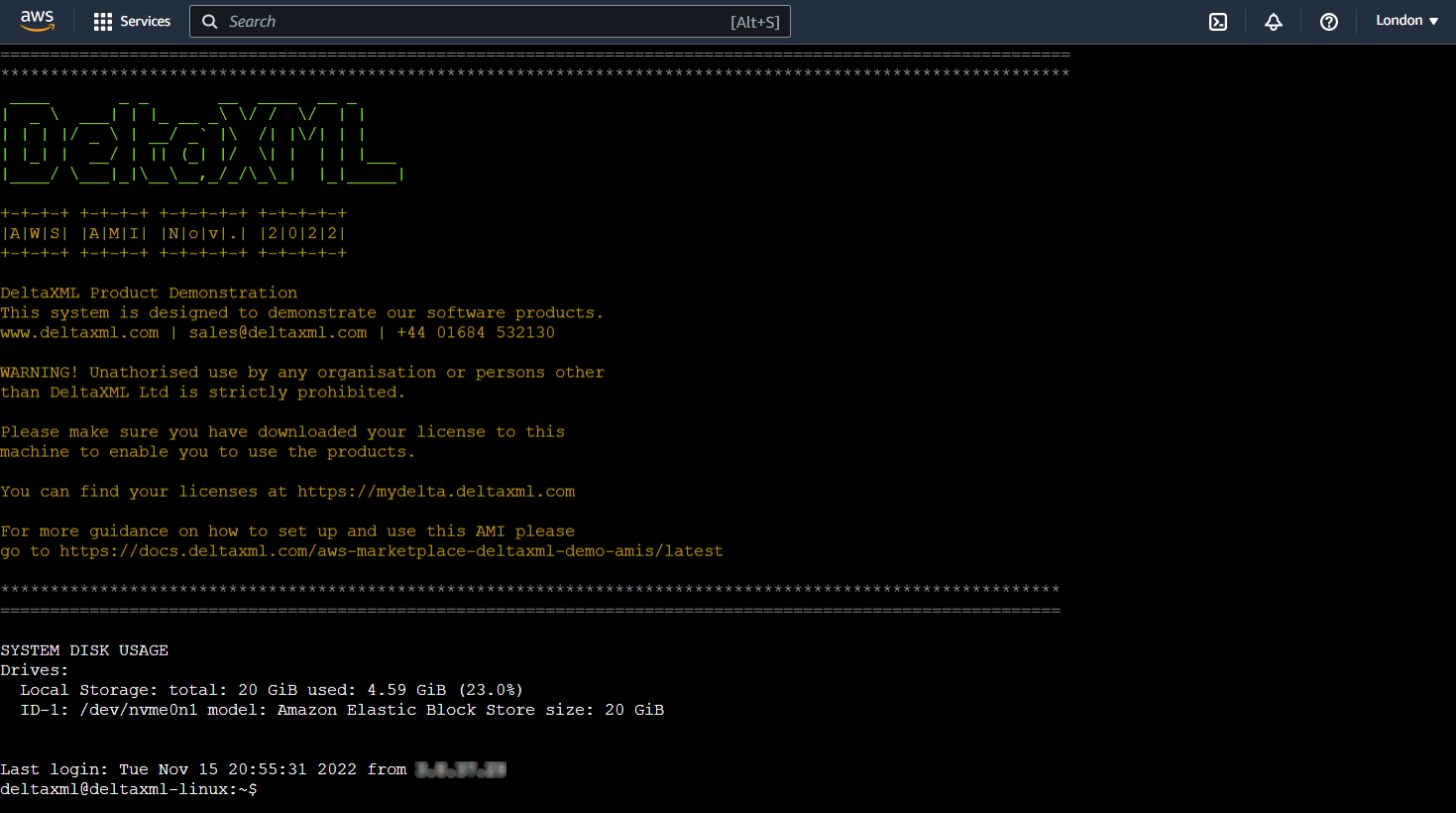
Your DeltaXML demonstration Linux VM is connected and ready to go.
Next steps:
